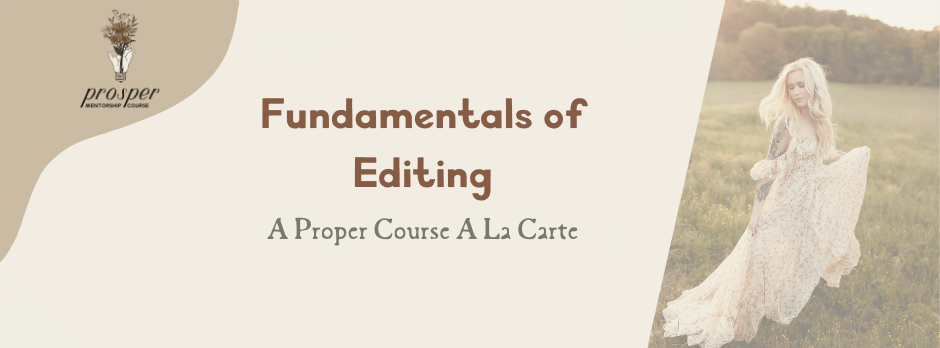
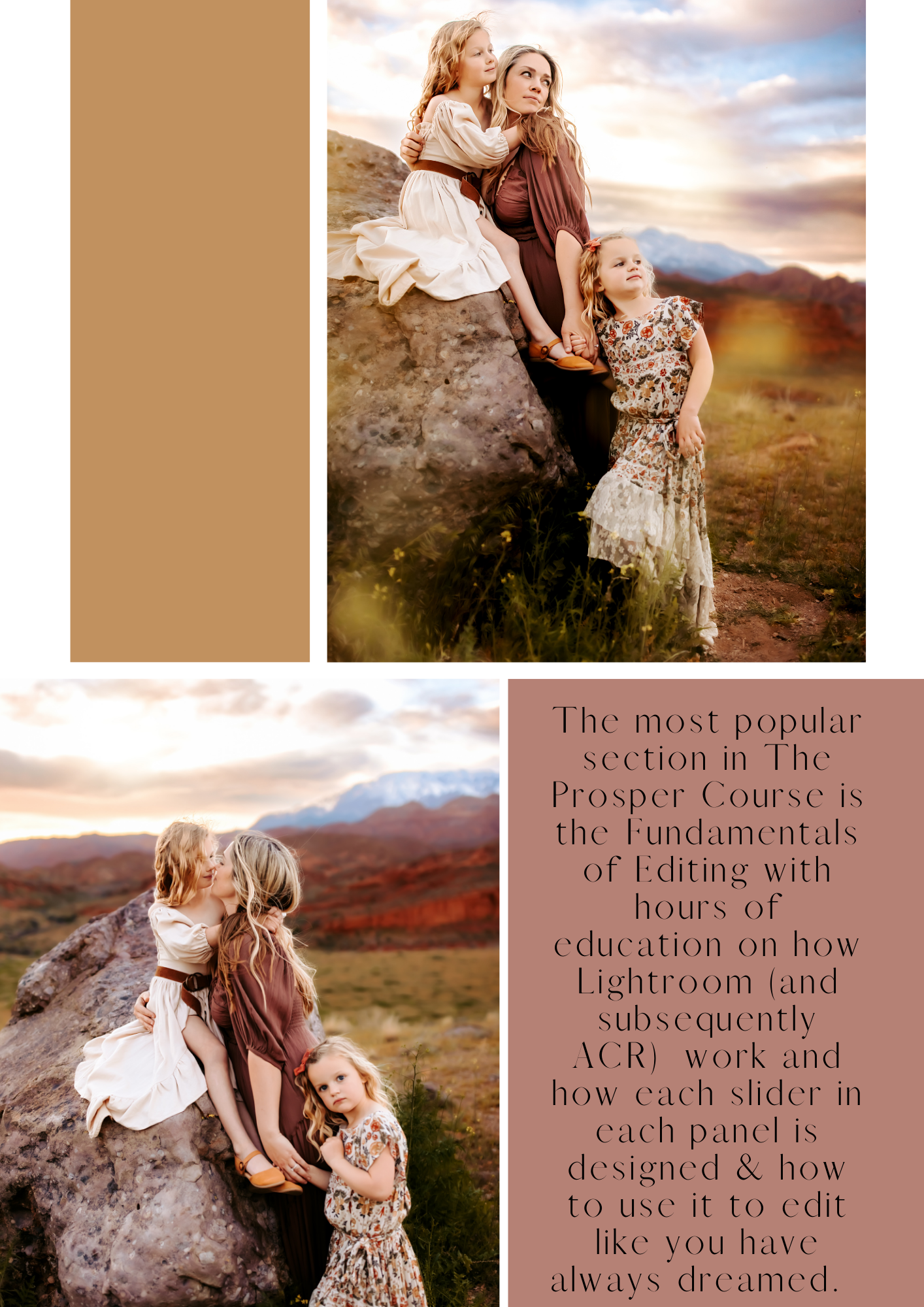

It is so awesome to meet you!
I am Amanda
Welcome to the A LA CARTE page for Editing Fundamentals. I am thrilled you are here to check it out.
My name is Amanda & I am the face behind White Pine Photography and The Prosper Course. Im a busy bee mom to 5 beautiful children and I am happily married to my best friend, John. We live in Missouri but we travel the US every year doing what we love - hiking and taking pictures! *PRAISE HANDS*
Just finding joy and positivity in each and every day and spreading kindness everywhere I go- I love to try to turn someones day around.
A few fun facts about me-
I love Diet Coke, a little too much probably...
I laugh really loud- usually at my own jokes
I have 4 sons and one daughter and she's totally not spoiled at all.
I use to think the lyrics to "done dirt cheap" was "thunder jeep"
I never take myself too seriously- but am somehow also type A its a weird combination
I make a lot of sound effects as I edit and didn't realize that until I started teaching this course. If that doesn't sell you on it- nothing will.
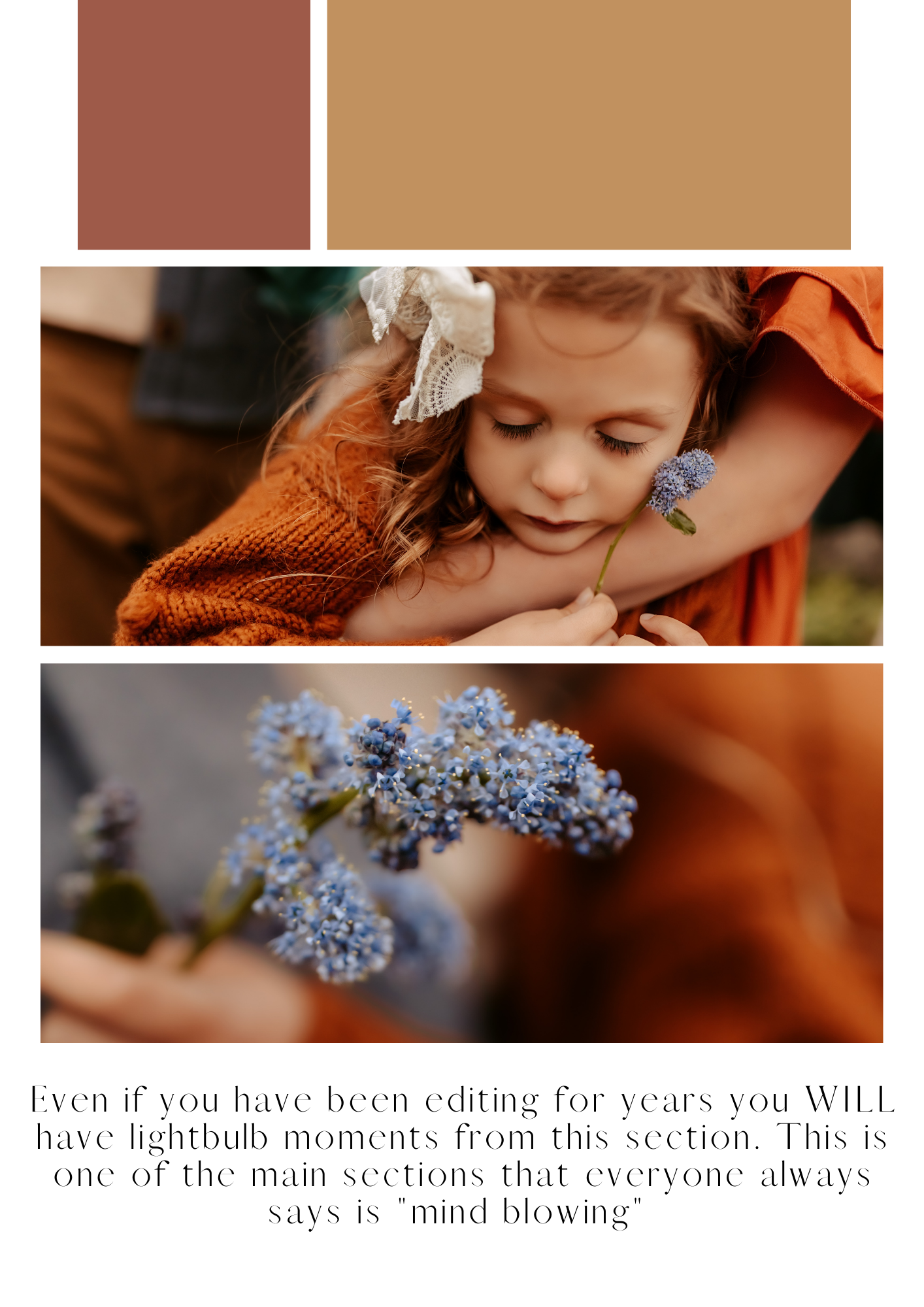

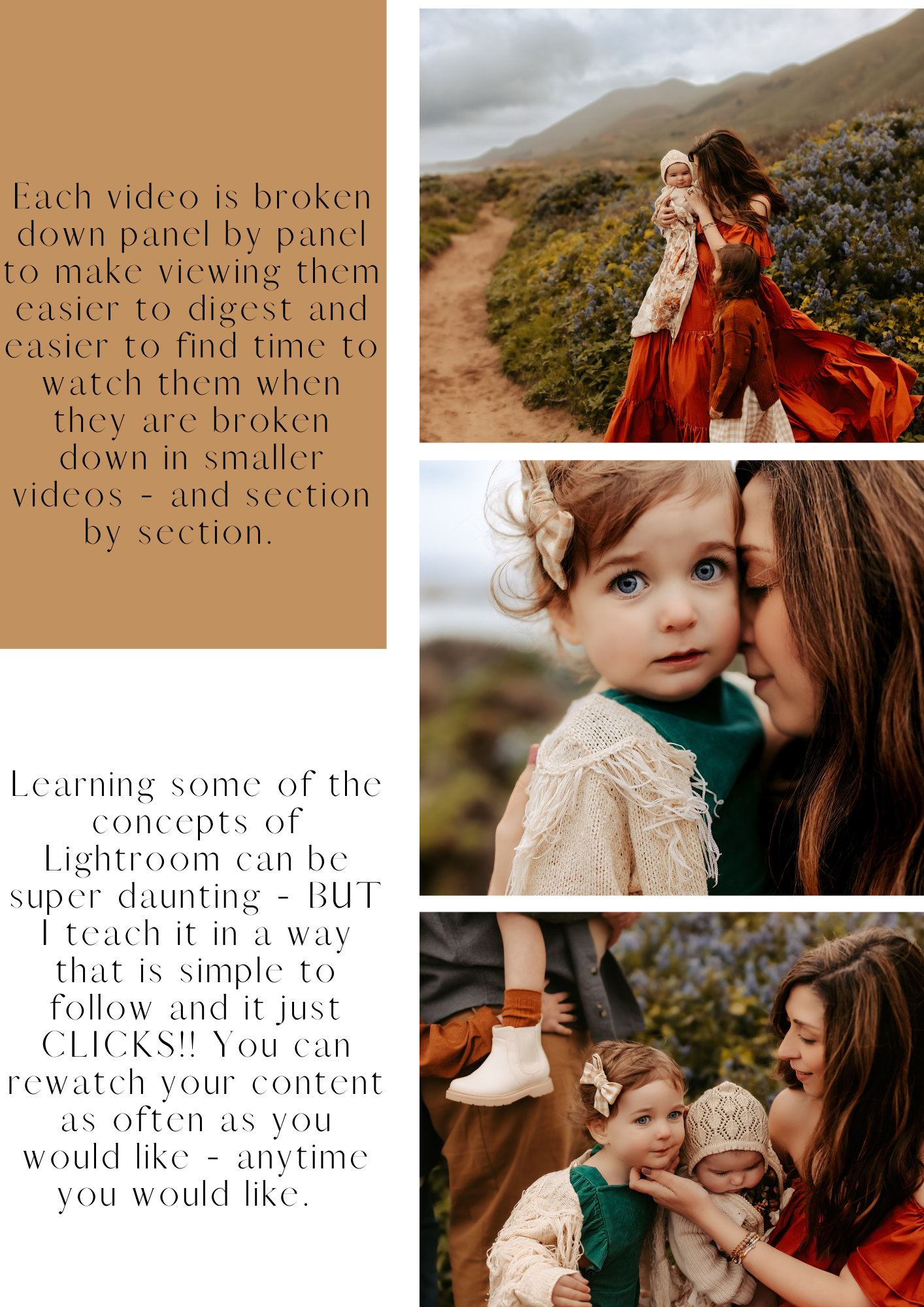
Lightroom is always changing.. what if I have a different version of Lightroom Classic?
- I have made tutorials since 2020 & ALL OF THEM are in this section. I recommend watching this entire section in order - regardless of what version is being taught or what version you have. Each tutorial you will learn something new and unique.
- You can always upgrade to Lightroom Classic April 2023 version (12.3) on the Adobe Website and the first 10 videos are on this most recently released version. But - do not fret- all the previous 2022,2021, and 2020 versions are included as well.

Broken Down- Panel By Panel
Calibration - does that section scare you? Do you slide the color sliders and SEE what it does but you do not truly understand what it's doing? I got you!
Color Grading- Do you truly understand how this affects your image and how to blend your colors and luminance levels for each? I got you
Does neon green grass haunt your dreams.... HSL... I GOT YOU!
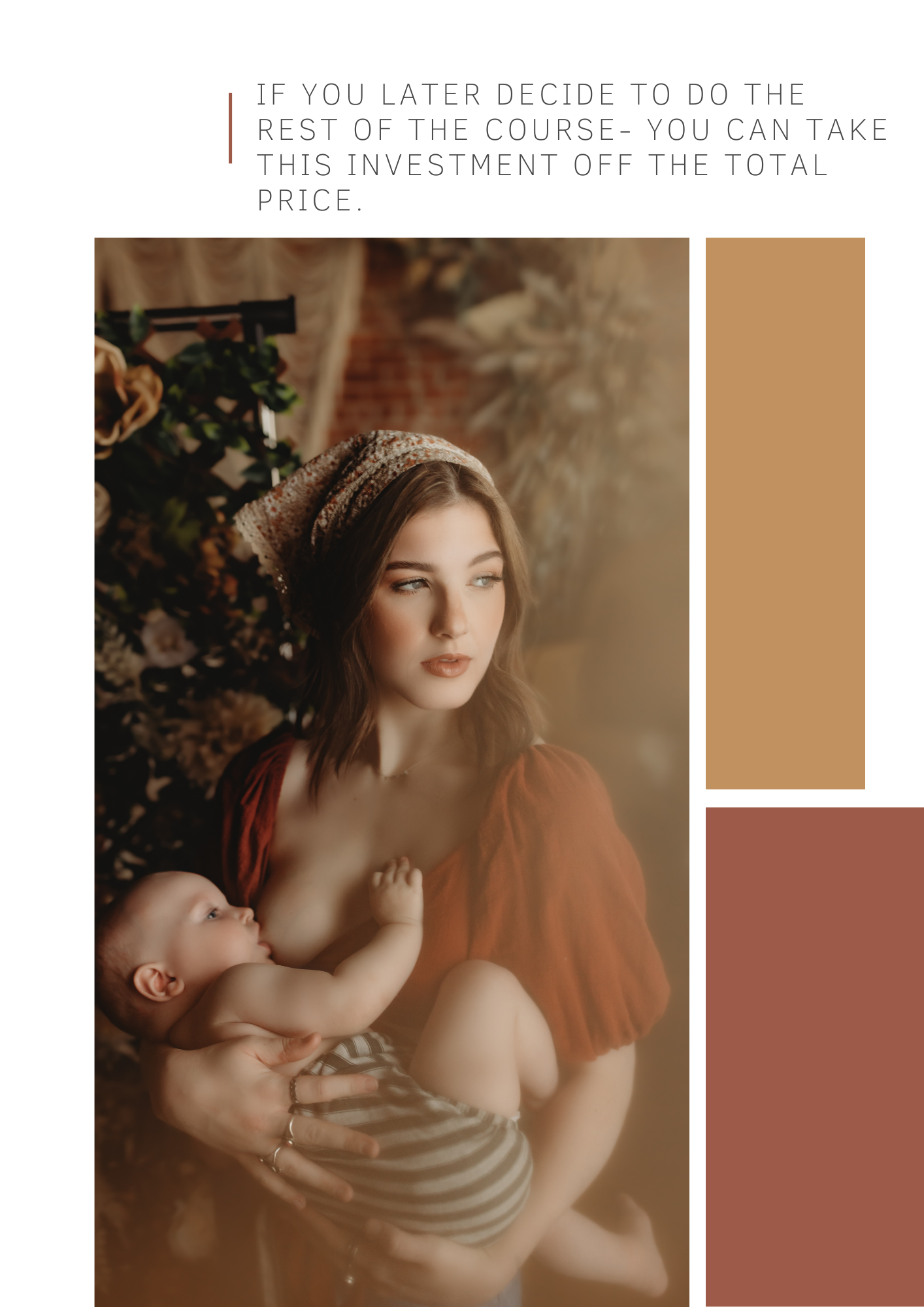

Let's get signed up!
There are so many panels in Lightroom that are under used or avoided all together because photographers are intimidated or overwhelmed by WHAT the panel actually does. Or maybe they do know what it does but not HOW to use it. This section of The Prosper Course Takes the guess work out- and shows in an easy to understand way - WHAT,HOW, WHEN to use every slider in each panel. After this section in the course you can call yourself a Lightroom/ACR WHIZ! Knowing HOW to achieve things while editing is how you will finally have work you love.
Have you ever applied a preset and thought "EW this is way too orange" and then just moved on blindly clicking the next hoping that a preset will just look good? Yeah, me too. We all have been there. Presets are a base and intended to be tweaked to fit every unique image- the lighting, the wardrobe, the camera, the settings... so many aspects play into what makes a preset look a certain way. After this section of the course - you will no longer rely on presets. You will make presets work for you. You will see the coloring issue- and KNOW where and how to "fix it".